This section describes the admin commands for the Charlie bot. Below are the commands available.
Reaction roles
This bot has an option to setup reaction roles for any guild
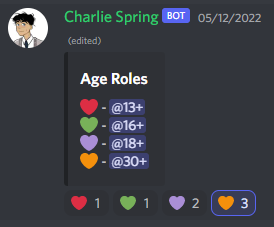
/reaction configure
Configure the reaction roles (admin only)
Use this command to setup reaction roles in your server. This has to be done only once. Both channel and enable have to be set for the bot to function properly
| Parameter | Description | Type | Required? |
|---|---|---|---|
| channel | Channel you want Charlie to send the reaction role messages in | Discord Channel | no |
| enable | Enable (true) or disable (false) the reaction roles, default disabled | True / False | no |
/reaction rebuild
Rebuild the reaction roles. !!WARN!! Potential destructive (admin only)’
Use this command to rebuild the reaction role messages on your server. This command can be very destructive, use at your own risk!
/reaction category add
Creates a new category for your roles (admin only)
This command adds a category that will be used to group roles together. A category can be something like Age or Location, it depends on how you want to set this up.
Color needs to be in Hexadecimal format, e.g. #aabbcc or #abc
| Parameter | Description | Type | Required? |
|---|---|---|---|
| name | Name of the role category you want to add | Any text | yes |
| description | Description of the role category (optional) | Any text | no |
| color | Hexadecimal color of the role category (optional) | Any text | no |
/reaction category edit
Edits an existing category for your roles (admin only)
This command could be used to edit an existing category. You can change the name, description and color of that category
Color needs to be in Hexadecimal format, e.g. #aabbcc or #abc
| Parameter | Description | Type | Required? |
|---|---|---|---|
| name | Current name of the role category you want to edit | Any text | yes |
| description | Description of the role category (optional) | Any text | no |
| new-name | New name of the role category you want to edit (optional) | Any text | no |
| color | Hexadecimal color of the role category (optional) | Any test | no |
/reaction category delete
Deletes a category for your roles (admin only)
This command deletes the category and, if already setup, defined roles in that category. It also deletes the message in the channel that has been setup for Reaction Roles. This will not remove the roles from the users and / or the server
| Parameter | Description | Type | Required? |
|---|---|---|---|
| name | Name of the role category you want to delete | Any text | yes |
/reaction roles add
Adds a new role to an existing category (admin only)
Using this command a new role is added to an existing category. The category needs to be existing before this command can work
| Parameter | Description | Type | Required? |
|---|---|---|---|
| role | Role you want to add | An assignable role | yes |
| emoji | Emoji to use for this role | An Guild or Unicode emoji | yes |
| category | Existing category name | Any text | yes |
| description | Description of the role (optional) | Any text | no |
/reaction roles edit
Edits an existing role in a category (admin only)
Use this command to edit an role in a category
| Parameter | Description | Type | Required? |
|---|---|---|---|
| role | Role you want to edit | An assignable role | yes |
| category | Existing category name where the role is located in | Any text | yes |
| emoji | Emoji to use for this role (optional) | An Guild or Unicode emoji | no |
| description | Description of the role (optional) | Any text | no |
/reaction roles delete
Deletes a role from your category (admin only)
This command removes an role from a category, this will also remove the emoji response that has been used on that category.
| Parameter | Description | Type | Required? |
|---|---|---|---|
| role | Role you want to edit | An assignable role | yes |
| category | Existing category name where the role is located in | Any text | yes |
Webtoons
The bot can post updates on any of the webtoons RSS feeds available on their website.
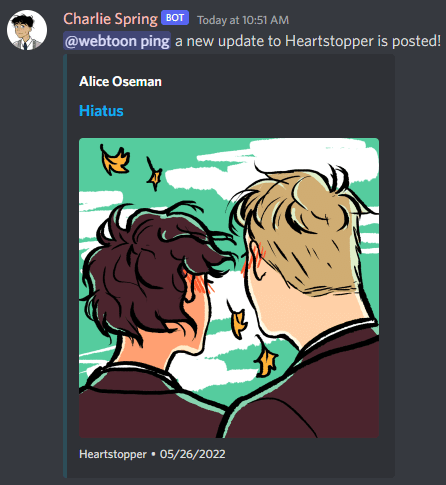
/webtoons configure
Enable webtoons and set channel (admin only)
This commands allows you to configure the channel and enable the webtoons functionality. Both enable and channel need to be set properly for this functionality to work!
| Parameter | Description | Type | Required? |
|---|---|---|---|
| channel | Channel you want Charlie to send the webtoons update messages in | Discord Channel | no |
| enable | Enable (true) or disable (false) the reaction roles, default disabled | True / False | no |
/webtoons list
List the currently configured Webtoon RSS URLs
This command shows a list of the currently configured webtoon settings and RSS URLs, if any
This command does not have any available parameters.
/webtoons add
Add a webtoons comic RSS URL
This commands allows you to add any Webtoons RSS URL. You can find the RSS URL by clicking the link on the webtoon page. For example https://www.webtoons.com/en/challenge/heartstopper/rss?title_no=329660. After adding the URL, the latest post will be pushed to the configured channel and, if configured, members will be pinged.
| Parameter | Description | Type | Required? |
|---|---|---|---|
| webtoon_rss | RSS URL of the webtoon you want updates from | Any text | yes |
| role | Role to ping on updates (optional) | An assignable role | no |
/webtoons heartstopper
Adds the HeartStopper Webtoon RSS URL
This command is there to make it easy for you to add the HeartStopper Webtoons RSS URL. After adding the URL, the latest post will be pushed to the configured channel and, if configured, members will be pinged.
| Parameter | Description | Type | Required? |
|---|---|---|---|
| role | Role to ping on updates (optional) | An assignable role | no |
/webtoons edit
Edit a webtoons comic role
This command lets you edit an existing Webtoons RSS URL. The only thing you can change is the role that needs to be pinged.
| Parameter | Description | Type | Required? |
|---|---|---|---|
| webtoon_rss | RSS URL of the webtoon you want to update | Any text | yes |
| role | Role to ping on updates (optional) | An assignable role | no |
/webtoons remove
Remove a webtoons comic RSS URL
This command allows you to remove an configured webtoons comic URL. Posts made for this webtoon will not be removed
| Parameter | Description | Type | Required? |
|---|---|---|---|
| webtoon_rss | RSS URL of the webtoon you want to delete | Any text | yes |
